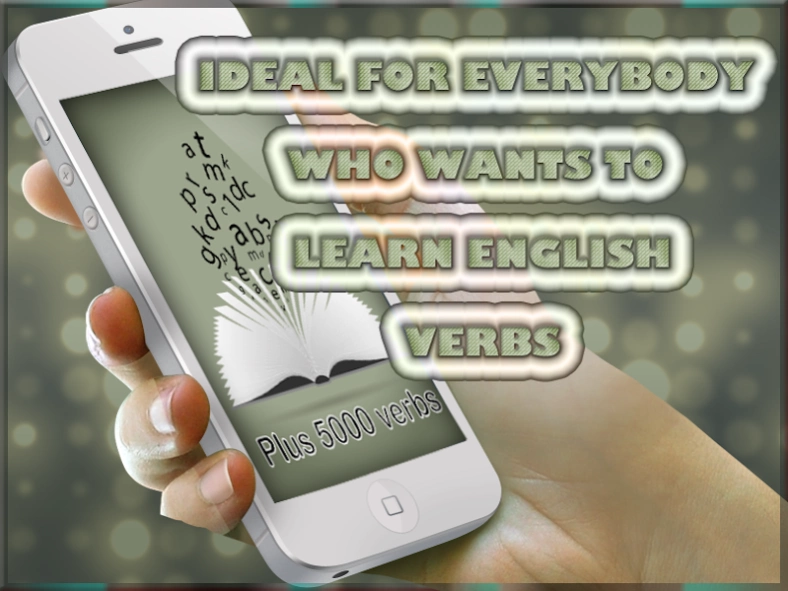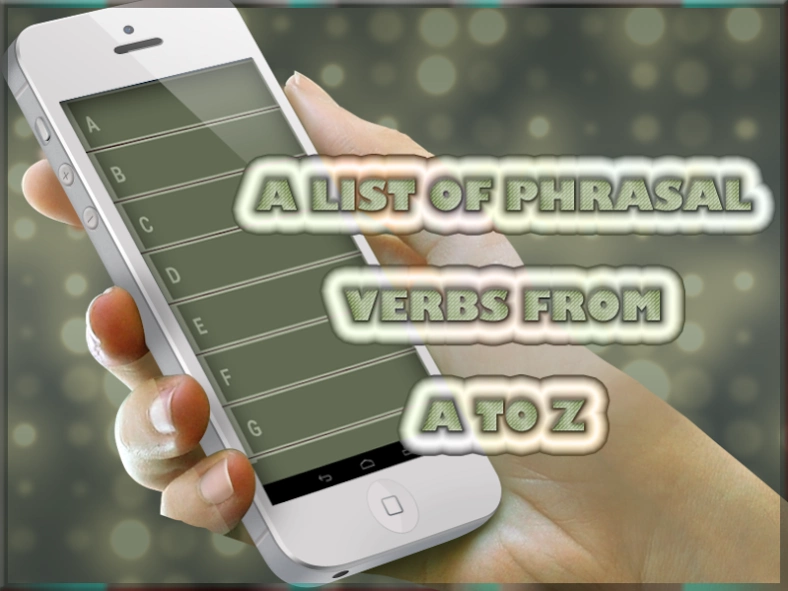Verb,Plus5000Verbs 1.11
Free Version
Publisher Description
Verb,Plus5000Verbs - learn English 5000 verbs,irregular & regular verb. English to Urdu verb.meaning,
*what is verb?
verb definition:
Verbs are words that express action or state of being. There are three types of verbs: action verbs, linking verbs, and helping verbs. Action verbs are words that express action (give, eat, walk, etc.) or possession (have, own, etc.). Action verbs can be either transitive or intransitive.
*Verbs: basic forms
Main verbs have three basic forms: the base form, the past form and the -ed form (sometimes called the ‘-ed participle’):
base form: used as the infinitive form, with to or without to (Do you want to come with us? I can’t leave now.) and for the present simple (I always read before I go to sleep every night.) except third person singular, which uses the -s form (She works at the university.)
past form: used for the past simple (He opened the door and went out.)
-ed form: used after auxiliary have and be (I’ve always wanted a piano and I was given one last week.).
Most verbs in English are regular. Regular verbs.
*Verbs: types,Main verbs,Auxiliary verbs,Modal verbs,State and action verbs
Did you know that about 70% of the time when we use a verb in English, it is an irregular one?
That means that learning and using irregular verbs is essential for learning English!
The English language has so many irregular verbs that it can make you go crazy… but even irregular verbs
Follow some patterns. in this application we are going to learn irregular or regular verbs list with Urdu translation and with pronunciation.
About Verb,Plus5000Verbs
Verb,Plus5000Verbs is a free app for Android published in the Teaching & Training Tools list of apps, part of Education.
The company that develops Verb,Plus5000Verbs is Digital Infinite Apps. The latest version released by its developer is 1.11. This app was rated by 1 users of our site and has an average rating of 3.5.
To install Verb,Plus5000Verbs on your Android device, just click the green Continue To App button above to start the installation process. The app is listed on our website since 2019-05-15 and was downloaded 193 times. We have already checked if the download link is safe, however for your own protection we recommend that you scan the downloaded app with your antivirus. Your antivirus may detect the Verb,Plus5000Verbs as malware as malware if the download link to com.plusverb is broken.
How to install Verb,Plus5000Verbs on your Android device:
- Click on the Continue To App button on our website. This will redirect you to Google Play.
- Once the Verb,Plus5000Verbs is shown in the Google Play listing of your Android device, you can start its download and installation. Tap on the Install button located below the search bar and to the right of the app icon.
- A pop-up window with the permissions required by Verb,Plus5000Verbs will be shown. Click on Accept to continue the process.
- Verb,Plus5000Verbs will be downloaded onto your device, displaying a progress. Once the download completes, the installation will start and you'll get a notification after the installation is finished.